Kanban: Definition, 6 Rules, and its Benefits
Kanban is a crucial part of the Just in Time (JIT) system, which we discussed…
Sean Thobias
May 17, 2025In today’s fast-paced retail environment, small businesses can’t afford to overlook technology — it’s a must for success. Retail owners must smartly integrate technology into their operations to thrive in the ever-changing landscape and keep up with the competition.
Explore the crucial role of retail software, types essential for store operations, and steps for intelligent selection. Learn how these technologies simplify operations, improve customer experiences, and grow retail business.
Automating tasks such as inventory tracking, order processing, and data entry is a practical way to boost efficiency in your retail operations. By automating these processes, your team can focus more on strategic and customer-centric activities, improving overall business efficiency.
Stockouts can seriously hurt retailers, costing US and Canadian stores around $350 billion annually. To avoid these losses, using inventory management software is a must.
With retail software, you can easily track sales trends, spot your best-selling products, and make intelligent restocking choices. Inventory management software streamlines the supply chain and cuts time and operational expenses.
Retail software gathers information from various sources, providing valuable insights into customer behavior, sales trends, and operational performance. Retailers can leverage historical and real-time data to make informed decisions, anticipate market trends, and strategically plan for the future.
Effective retail software is essential for collecting and studying customer data, empowering personalized marketing plans to enhance customer involvement. When you integrate retail software seamlessly across various channels, your customers will enjoy a smooth and uniform shopping experience, whether online, in-store, or mobile.
Embracing technology can boost small businesses by increasing sales, profits, and team size. According to a 2022 study from the US Chamber of Commerce, 80% of businesses that adopted high-tech solutions saw growth in sales, compared to 68% among those using low-tech methods.
The retail Point of Sale (POS) system helps your business and customers complete transactions smoothly. It includes hardware like cash registers, barcode scanners, and the necessary retail software for a comprehensive solution.
Functionality:
Manage your inventory efficiently with a retail software that tracks the goods coming in and going out of your business. The goal is to maintain the right amount of stock, preventing excess and shortages. This software ensures that the right products are always available when needed.
Functionality:
CRM software makes it easy for businesses to handle and analyze customer interactions from start to finish. Businesses can build and maintain meaningful customer relationships by organizing and tracking customer data efficiently.
Features:
Read more: Indonesia’s Top 20 CRM Applications & How to Choose Them
Maximize your sales and profits by enhancing your online presence, especially with an expected 20.8% increase in online retail purchases in 2023. Utilize e-commerce platforms to easily handle vital tasks such as product management, payment processing, and order fulfillment, streamlining your online store management for better efficiency.
Functionality:
Handling finances in retail can be challenging, but computers make it easier. To simplify things, retailers need to use accounting software. This software is crucial for managing transactions, creating invoices, and keeping track of finances, ensuring a smooth and organized financial system.
Functionality:
Read more: 15 Best Accounting Software to Boost Your Business Efficiency
ERP is crucial for retail businesses because it combines modules that oversee all operational stages. It simplifies business processes, promotes smooth information sharing, and enhances collaboration across departments using a unified platform and centralized database.
Functionality:
Read more: ERP Software Comparison 2023 (Price, Features, & Benefits)
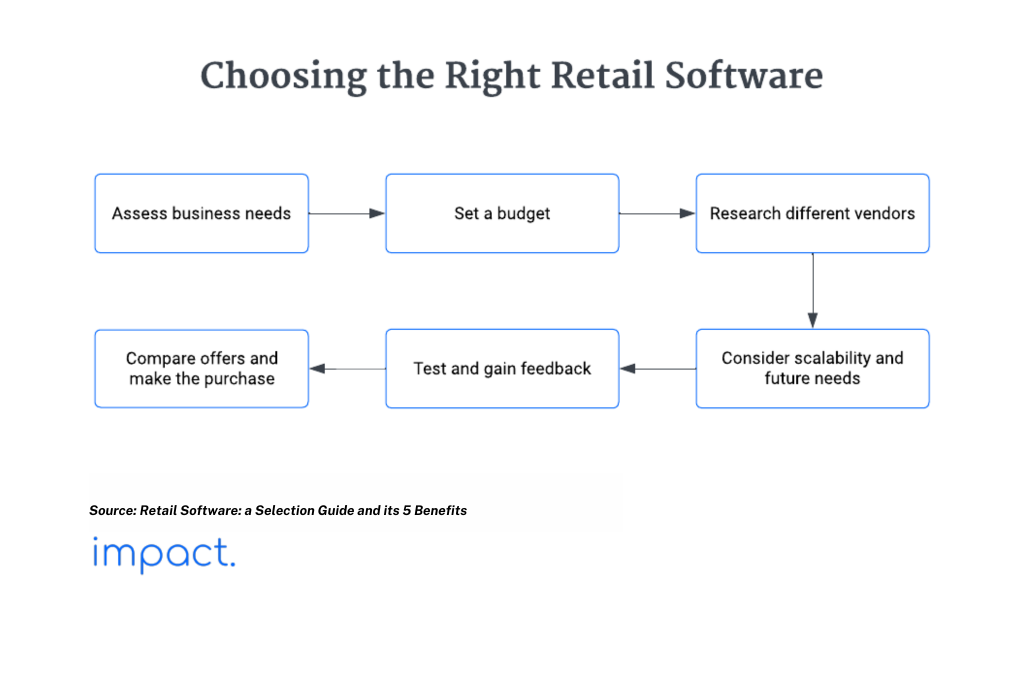
Understand what your store needs. Think about managing your stock, the capabilities of your checkout system, how you handle customer relationships, integrating online sales, and the kind of reports you need.
Create a list of must-have features. This list should support your daily operations and help you reach your business goals.
Set a specific budget for your retail software, including initial expenses and ongoing costs such as subscriptions and maintenance. Seek solutions that balance cost and features, ensuring the software meets your budget constraints.
Find software vendors that focus on businesses of your size and have a proven track record. Get recommendations and reviews from similar companies to ensure the vendor is reliable and meets your needs.
Examine both industry-specific and general-purpose software choices. Attend demonstrations and carefully review feedback to understand each option’s features and usability better.
When choosing retail software, prioritize its scalability to match your business growth. Opt for a solution that can adjust to your business size and changing needs.
Anticipate future needs such as launching new products, expanding multiple locations, or integrating emerging technologies. This foresight guarantees that your chosen software stays relevant as your business develops.
Before deciding, check out trial versions or demos provided by software vendors. Use the free trial period to thoroughly test the system and see if it works well with your business.
When introducing new software, start on a smaller scale for a smoother transition. Get feedback from key stakeholders, especially the employees who will be using the software every day. This process helps you assess user-friendliness and address concerns before going full-scale.
Evaluate pricing plans, contract terms, and extra services from different vendors. Negotiate if you can and carefully go through the terms and conditions.
When you’re happy with everything, make the purchase. Make sure you have access to good support, training resources, and updates to get the most out of your investment.
Effectively managing your customer base is crucial for a competitive edge and revenue growth in retail. If the task becomes overwhelming, consider integrating an ERP system to streamline all operational stages efficiently.
In the next chapter, we’ll delve into practical ways to boost your retail store’s visibility. Learn how to craft compelling messages, pinpoint your target customers, select the proper channels, and deploy intelligent promotional strategies to drive more business.
Ramsey, D., & Ramsey, J. (2010). The Everything Guide to starting and running a retail store: All you need to get started and succeed in your own retail adventure. Adams Media.
Impact Insight Team
Impact Insights Team is a group of professionals comprising individuals with expertise and experience in various aspects of business. Together, we are committed to providing in-depth insights and valuable understanding on a variety of business-related topics & industry trends to help companies achieve their goals.
Ask about digital transformation, our products, pricing, implementation, or anything else.
We are excited to be part of your transformation journey from day one.
