Best ERP Software for Indonesian Businesses in 2025
There is no such thing as the best ERP software. ERP exists to automate and…
Nindy
December 31, 2024As a project manager, you must have experienced a time when deadlines are adding to your workload. Projects keep stacking up, and none of them ever ends up finished.
But, you are in luck. Numerous solutions are available nowadays to assist you in managing your job.
However, we understand that choosing the right solution can be a daunting task. You may also lack the necessary information to make an informed decision.
That is why we are here, to help you make the right choice.
We have compiled 20 of the best project management software in the market today. Our list will explain each software’s features, price, and benefits. So you can gain better insights into which software is right for your company.
Trello is a web-based project management tool with a built-in collaboration tool. The application is like a whiteboard, making it easier to work together visually. With Trello, your team can manage anything from personal tasks to complex workflows.
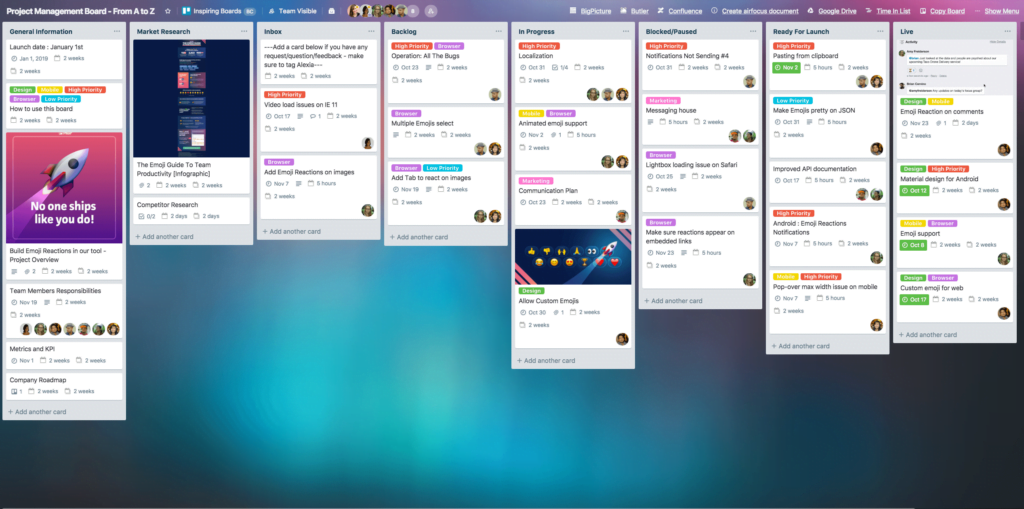
Features:
Key benefits:
Price:
Trello offers free and paid plans, ranging from $5-$17.50/user/month. The basic free plan lacks automation features and has a limited monthly workspace.
Asana is a cloud-based application that enables teams to plan and organize projects. Asana is adaptable and flexible. You can schedule tasks in a way that suits your organization.
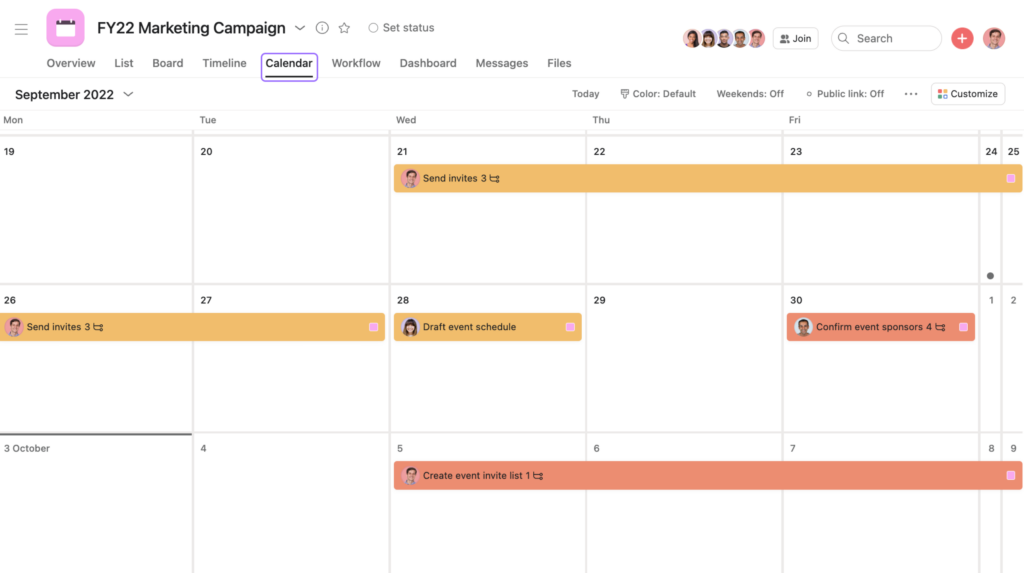
Features:
Key benefits:
Price:
Asana offers free and paid plans. The free plan has unlimited projects but limits use to 15 users. Paid plans start from $10,99/user/month.
Zoho Projects boasts as the top choice for simple project management software. It enables users to streamline tasks and projects with a single button click.
Features:
Key benefits:
Price:
When it comes to choosing a subscription plan, Zoho provides various options. There is an unlimited free version with basic features and limited users. Zoho’s premium plan costs Rp69.000/user/month, while the enterprise plan costs Rp.138.000/user/month.
Slack is one of the market’s most used project management tools today. The cloud-based software allows teams to communicate, share files, and organize work in real-time. Slack has channels that you can create for different projects or topics. Users can find and work on what is relevant to them.
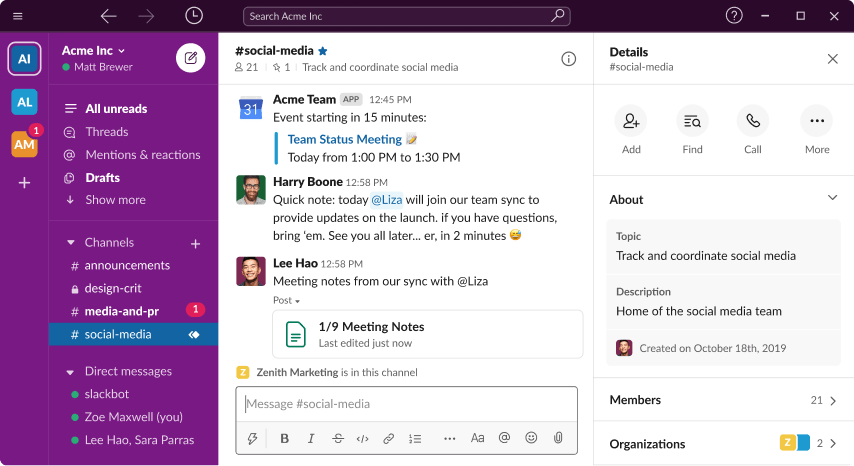
Features:
Key benefits:
Price:
Slack offers four payment plans – free, Pro, Business+, and Enterprise Grid. The Pro plan starts at $7.25/month, while Business+ at $12.50/month. Interested users must contact Slack’s sales team to access the Enterprise Grid plan.
TypeTalk is a tool that helps teams and businesses work together in real-time through chat and messaging. The application lets you keep all your team’s messages in one place. Its features make it easy for users to find what they need fast.
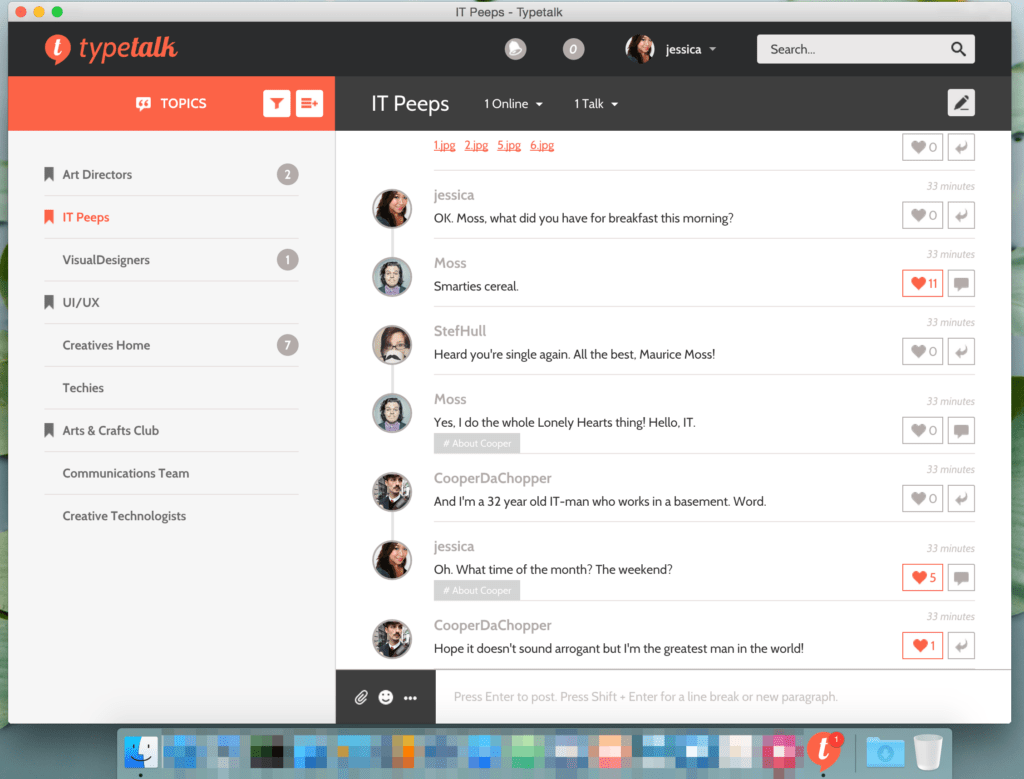
Features:
Key benefits:
Price:
The cost of using the application is $6/month for a group of three users. TypeTalk charges more for additional users.
Wrike is a powerful tool that boosts teamwork and transparency. It has top-quality features for collaboration, communication, and managing documents. You can set priorities and get your team working more efficiently and effectively.
Features:
Key benefits:
Price:
Wrike prices its subscription plan starting from $9.80/user/month.
Zapier is project management software that connects multiple web applications, allowing users to automate workflows between them. Users create “Zaps,” automatic workflows that do tasks between different apps when something happens in one of them.
Features:
Key benefits:
Price:
Zapier’s pricing starts from $19.99/month.
ClickUp is a popular productivity tool that can help you manage projects and time more effectively. With this project management software, you can easily track who is responsible for each job. It brings together all your tasks, projects, and resources in one place. ClickUp places a strong emphasis on enhancing the user experience by utilizing a variety of different views, statuses, features, and processes.
Features:
Key benefits:
Price:
ClickUp’s Business plan starts at $12/user/month. However, ClickUp also provides a free version with limited features.
Redbooth is a user-friendly online software for task and project management that is ideal for teams with hectic schedules. It helps keep your team organized, in sync, and on track all the time.
Features:
Key benefits:
Price:
Redbooth offers three different subscription plans – Pro, Business, and Enterprise. The Pro plan starts at $9/user/month, and the Business plan costs $15/user/month. For the Enterprise plan, interested users must contact Redbooth’s sales team.
Miro is an online collaborative whiteboard platform that enables teams to work together in real-time, regardless of their physical location. It offers a range of features that allow users to create and collaborate on digital boards, diagrams, charts, and maps, among other things.
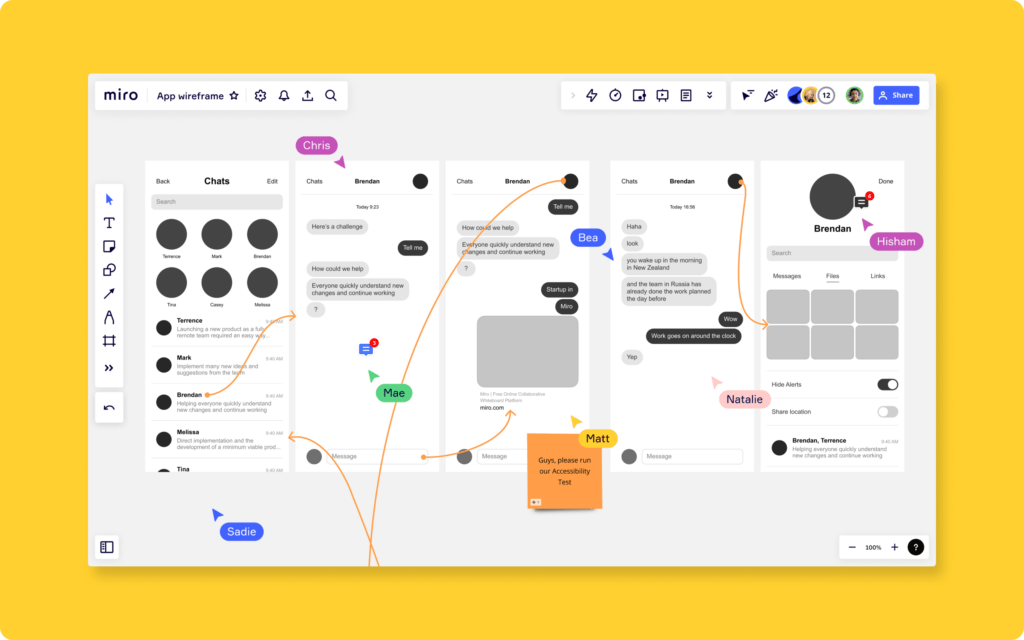
Features:
Key benefits:
Price:
Miro offers a free version with three customizable boards, unlimited users, and core integrations with applications like Slack, Microsoft Teams, and Dropbox. You can try the premium package for more features, which costs $8/user/month.
Read more: Indonesia’s Top 20 CRM Applications & How to Choose Them
Clarizen is a cloud-based project management software that can assist your business with project management. It is a convenient solution that allows you to easily manage projects and connect with team members.
Features:
Key benefits:
Price:
Clarizen costs from $60/user/month.
Airtable is an easy-to-use tool for managing tasks and planning projects. The application combines the best features of spreadsheets and databases. Users can view data in formats like Kanban, list, and Calendar.
Features:
Key benefits:
Price:
Airtable has a free version in addition to their paid plans that start at $10/user/month.
Kanban Tool is a great entry point into project management software. It helps you see your workflow and track time efficiently. You can work together with others and keep track of tasks using notifications and reports. It has features like document sharing, reporting, a mobile app, and more.
Features:
Key benefits:
Price:
Kanban Tool has a free plan for up to two users with two project boards. Their paid plans start at $5/user/month with unlimited boards. Enterprises can opt for the $9/user/month plan with advanced features like time-tracking and automation.
Zenkit is a project management software that helps teams work together efficiently. It offers a range of valuable features, like different ways to view and manage data, reports, and resource management tools. Zenkit works well for both agile teams and traditional project management methods.
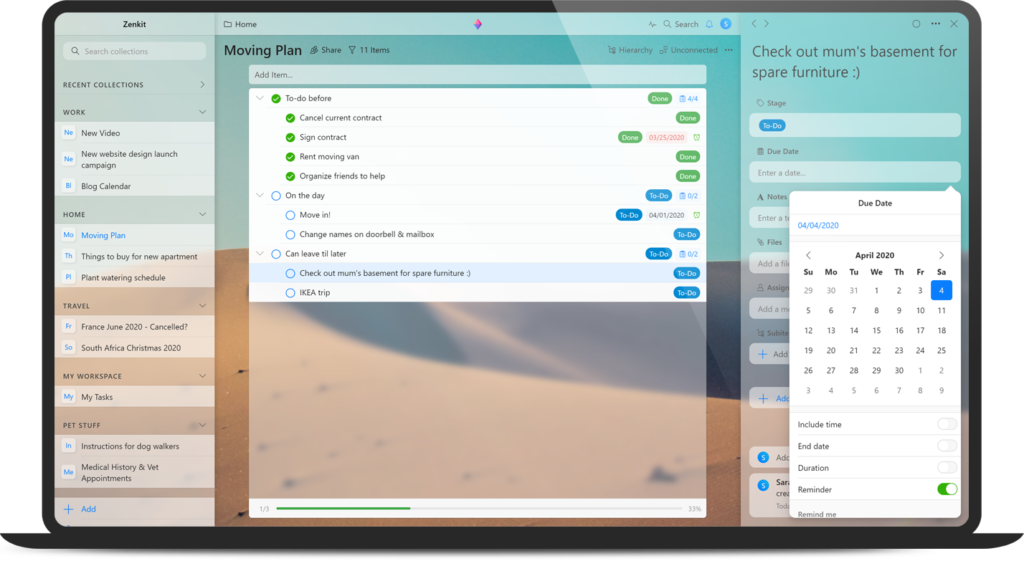
Features:
Key benefits:
Price:
Zenkit has four different plan options. The Personal plan is free; the other three are Plus, Business, and Enterprise. Each program has more features and project support than the one before. For more information, you should check out their price list.
MeisterTask is an online tool for managing projects when working together with others in real-time. It has useful features like a dashboard to track progress, customizable fields, and file sharing. Some users have observed that the system could improve its management of revisions.
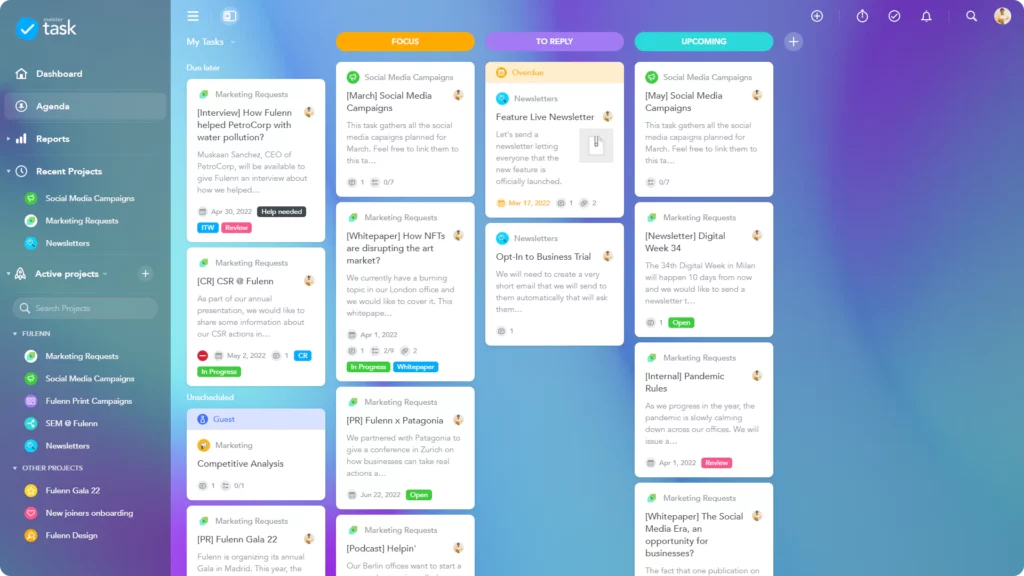
Features:
Key benefits:
Price:
MeisterTask’s pricing starts at $6.49/month.
Paymo is a project management software that helps teams work better by managing tasks, schedules, and time tracking. It brings everyone together and enables you to work faster and better. Paymo works for many different types of teams, such as those in creative fields, marketing, web design, and business consulting.
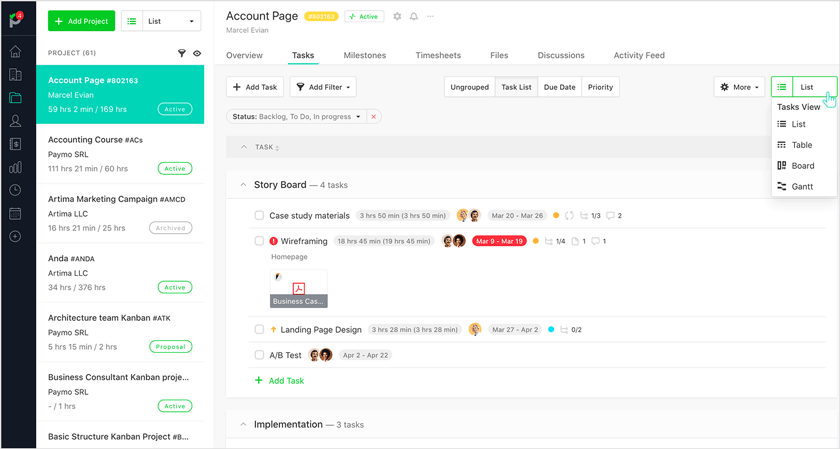
Features:
Key benefits:
Price:
Paymo has annual plans that include two free months. The Small Office plan costs $9.95/user/month when you pay for the whole year. The Business plan costs $20.79/user/month with annual billing.
Teamwork Projects is a project management software that works well with other tools to make your work more efficient. It has a simple and friendly interface and is easy to use. You can create a project along with tasks and milestones. You can use Teamwork Projects on iOS, Android, Google Chrome, and the web.
Features:
Key benefits:
Price:
Teamwork Projects has different plans with different prices. The free version is for up to 5 people with limited capabilities. The Delivery plan costs $9.99/user/month with annual billing. The Grow plan costs $19.99/user/month if you pay for a whole year.
Monday.com is a software tool that helps people manage their work, meet deadlines, and collaborate effectively. The purpose of this tool is to ease communication and keep everyone informed about the progress of various projects. With Monday.com, teams can track progress and assign tasks, making working collaboratively easier and achieving shared goals.
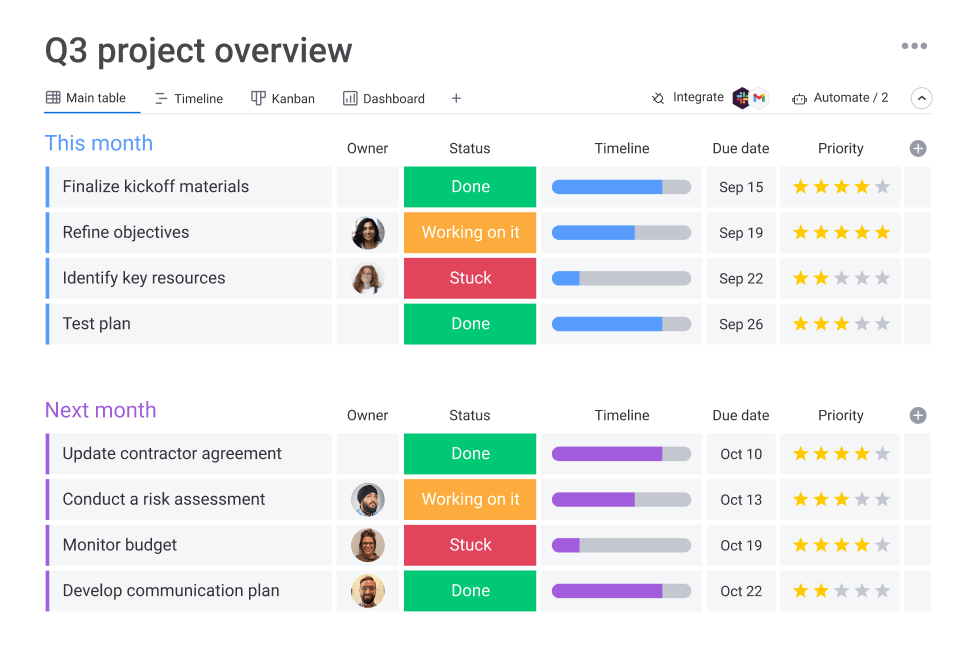
Features:
Key benefits:
Price:
Monday.com provides a free trial for interested users. The Basic plan is $25/month, with annual billing.
ProofHub is project management software with a centralized workspace for tasks, workflows, and documents. It helps you plan and organize your team’s work and collaborate with members and clients. ProofHub offers workload and resource reports to track progress. Despite limited integrations and task management, it is easy to use and suitable for freelancers and businesses of all sizes.
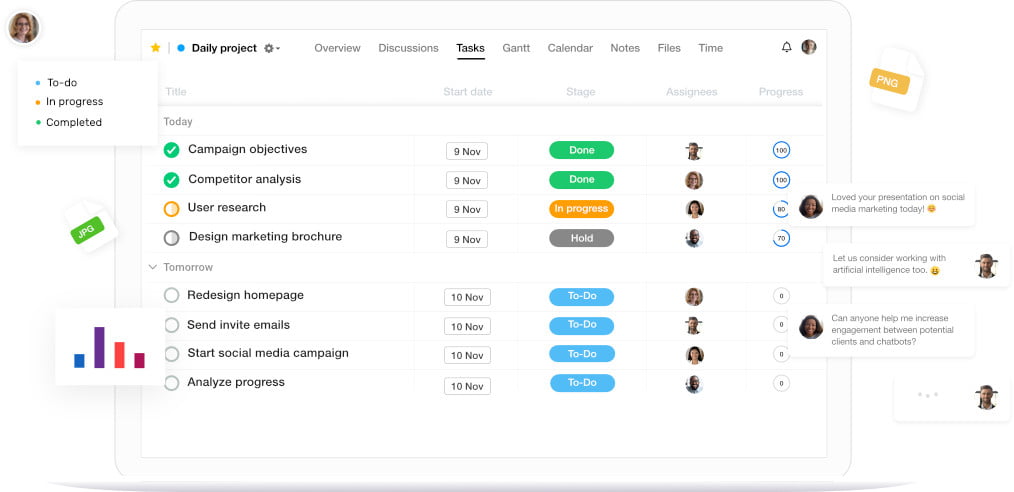
Features:
Key benefits:
Price:
ProofHub has two plans that offer unlimited user access for a fixed fee. The Essential plan costs $50/month, and the Ultimate Control plan costs $99/month.
A dedicated team creates this project management software to help people and organizations manage their work more effectively. With Workzone, users have a central location to collect and share their work, allowing everyone to stay informed and up-to-date. Workzone enhances work organization by providing improved control, visibility, collaboration, and the ability to reach shared goals.
Features:
Key benefits:
Price:
Workzone pricing plans start at $24/user/month.
HubSpot is an all-in-one CRM that combines marketing, sales, support, and project management. Their free Marketing Hub has a Projects feature for a centralized task and communication management, with templates and real-time updates. Your team can access all customer data when using Hubspot.
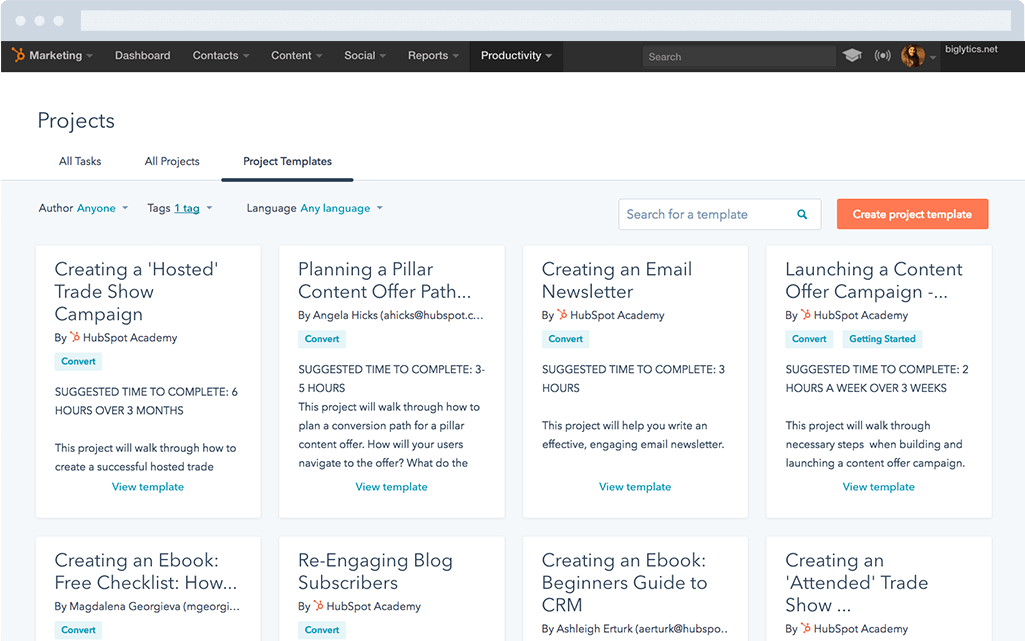
Features:
Key benefits:
Price:
Hubspot offers a pricing plan starting at $45/month.
nTask is a new project management tool currently in its early stages of development. It continues to evolve, adding new features and AI capabilities as it matures. Its user-friendly design and ease of use make it a popular choice for start-ups, solopreneurs, and enterprises.
Features:
Key benefits:
Price:
Pricing for nTask starts at $3/user/month.
Still unsure which project management app to choose from our list? Consider other factors to help you decide. The following seven criteria can help you select the best software for your team:
Look for software for easy task creation, management, and delegation. The software should include features such as task prioritization, deadlines, and progress tracking.
Choose software that offers a Kanban board feature for visualizing your project progress and organizing your workflow. The simple layout of Kanban boards, which consists of boards and cards, enables every team member to keep track of their tasks and monitor the team’s progress together.
Your project management software must be able to create and manage a work plan. It is even better if the software you use can keep this list in a centralized location accessible by all team members.
Choose software with collaboration tools like messaging, file sharing, and member mentions for better teamwork. These tools should be uncomplicated and enable real-time communication, keeping everyone on the same page and boosting productivity.
Ensure maximum efficiency for your team by selecting a project management software that seamlessly integrates with their daily tools, such as Google Drive. You must prioritize accessible integration features for a hassle-free setup and a smooth user experience.
Do not settle for just any project management software. Go for one that offers in-depth reporting and analytics features. With these tools, you can keep track of project progress, monitor team performance, and spot potential roadblocks before they become significant issues.
Lastly, ensure your chosen software has a time-tracking feature. This tool makes it easier to keep track of the time spent on each task. Moreover, it can help with managing resources and billing.
Read more: The 9 Best Grocery Store POS System to Boost Sales in 2023
There is a plethora of project management software available for you to choose from. It is essential to understand that there is no one-size-fits-all solution. The best software for your team depends on several factors.
Consider the size of your team, the type of projects you manage, and your budget before deciding. Additionally, remember the seven criteria we outlined:
Using project management software that suits your needs can help you enhance your work process, boost productivity, and effectively meet project deadlines and budget constraints.
Impact Insight Team
Impact Insights Team is a group of professionals comprising individuals with expertise and experience in various aspects of business. Together, we are committed to providing in-depth insights and valuable understanding on a variety of business-related topics & industry trends to help companies achieve their goals.
75% of digital transformation projects fail. Take the right first step by choosing a reliable long-term partner.
